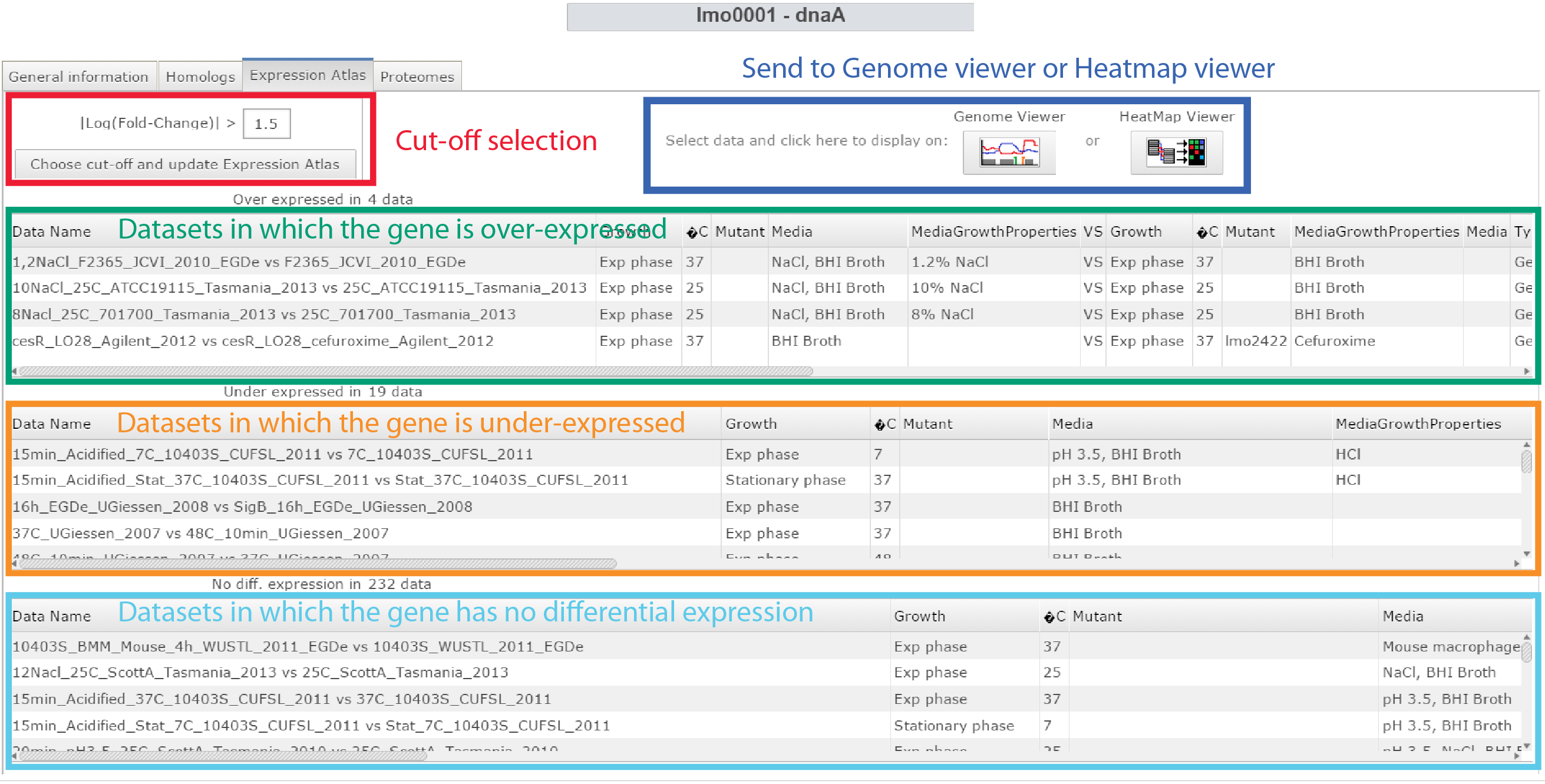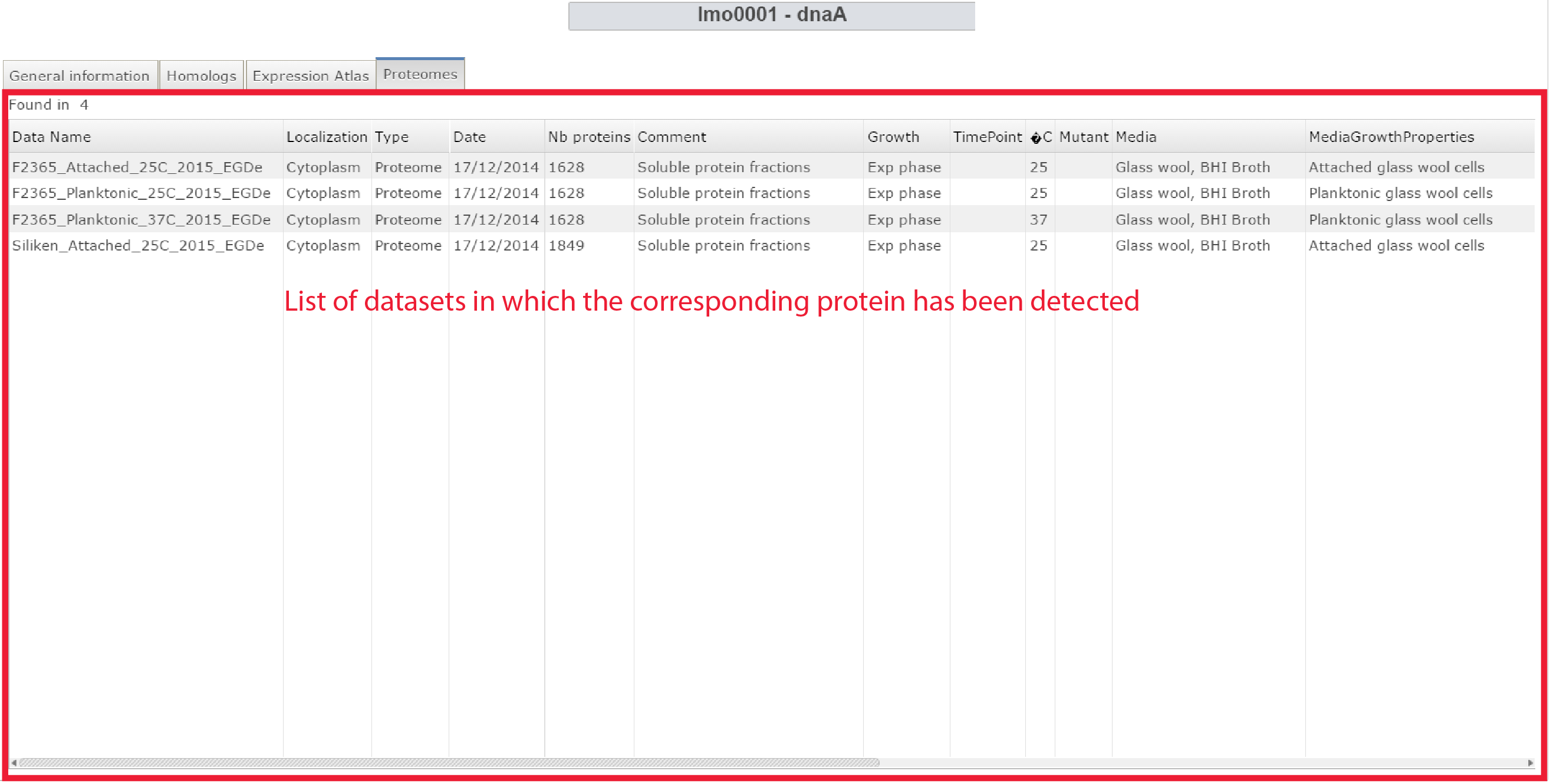Gene tools
Contents
Gene webpage
The gene webpage can be accessed either from the home webpage of the Listeriomics website or by double-clicking on a genome in the genomic webpage.
General organization
| Chromosome selection
Here one can select a specific genome among the 50 Listeria strains available. Then one has to select a chromosome. In Listeria species, in general the first one is a circular chromosome and the second one is a plasmid. With a star are indicated genomes for which transcriptomic datasets are available. |
| Gene search and selection
In this list, all the genes available for a specific chromosome are displayed. One can search for a gene locus, a gene name, or even key words which can be found in the annotation of each gene. A click on an element of the list will display all related information on the Gene information panel. |
| Omics panel selection
For each Listeria gene four different information panels are available.
|
| Gene information panel
The panel in which all information will be displayed |
How-to access gene annotation ?
| File:GenepanelGeneralInfo.png Gene annotation panel of the Gene webpage |
Click on General information on the Omics panel selection
|
Is my gene conserved ?
| Gene panel
For each |
Is my gene transcribed ?
| Gene panel
For each |
Is my gene translated ?
| Gene panel
For each |